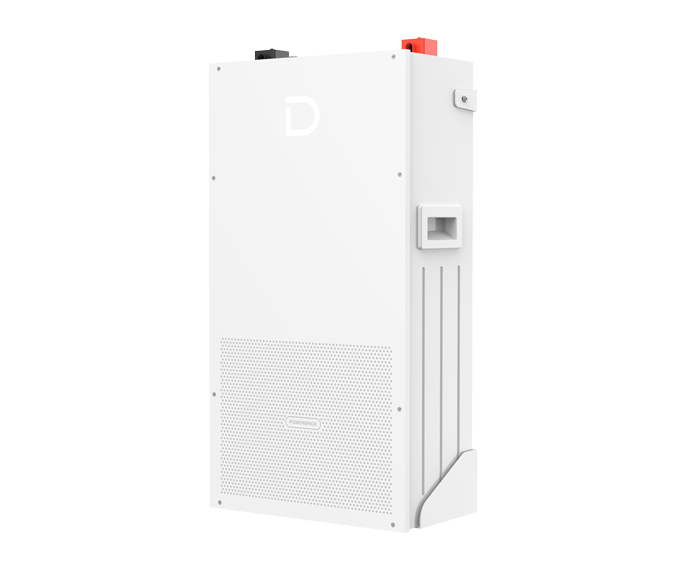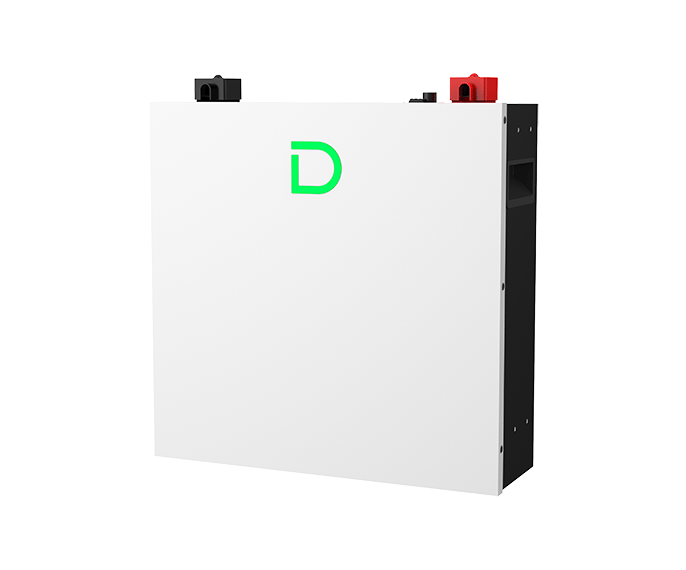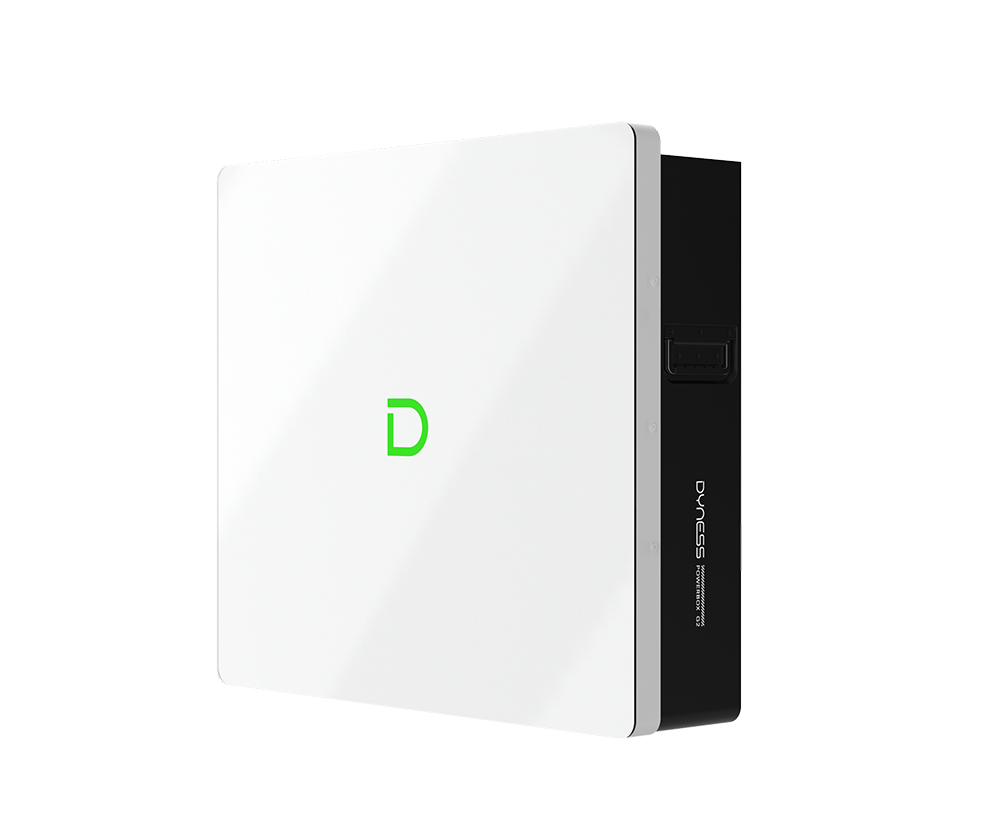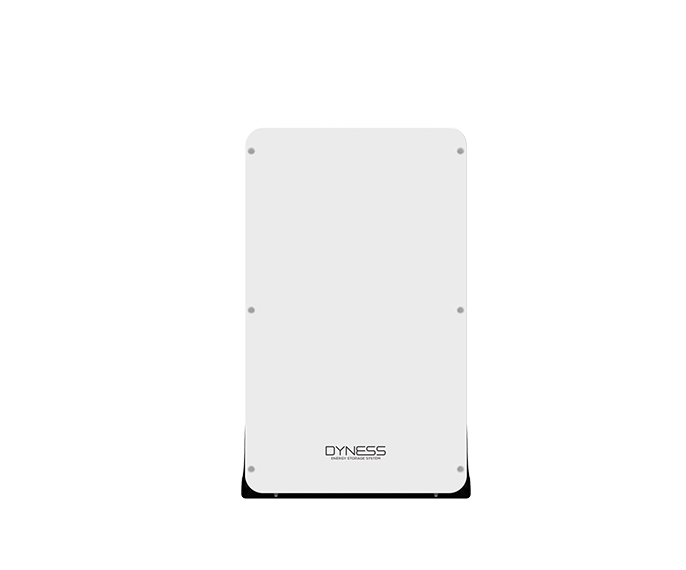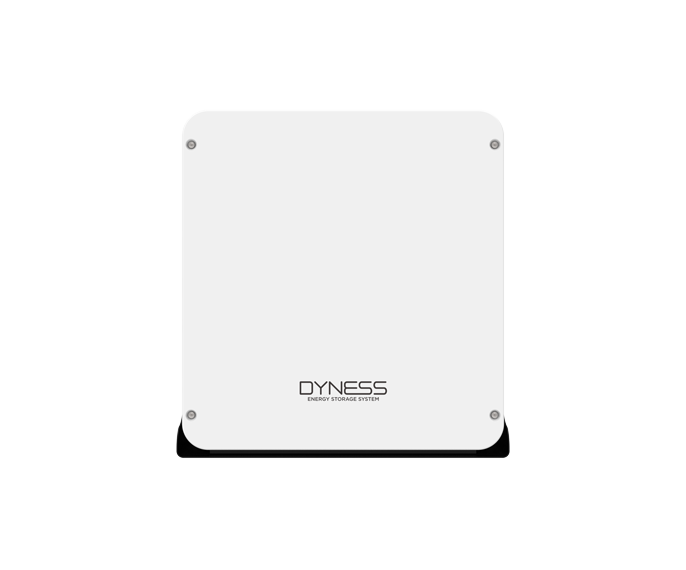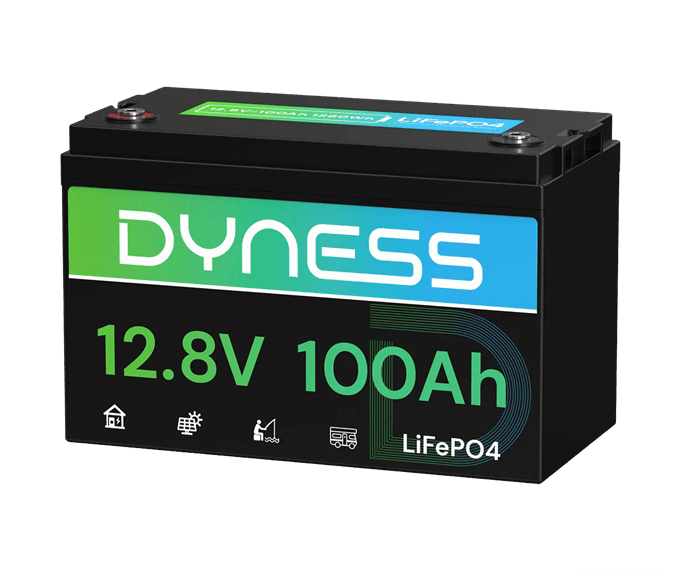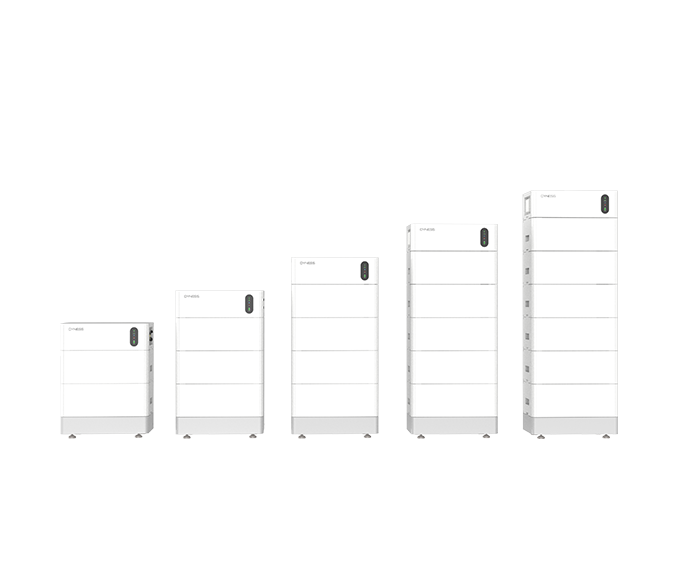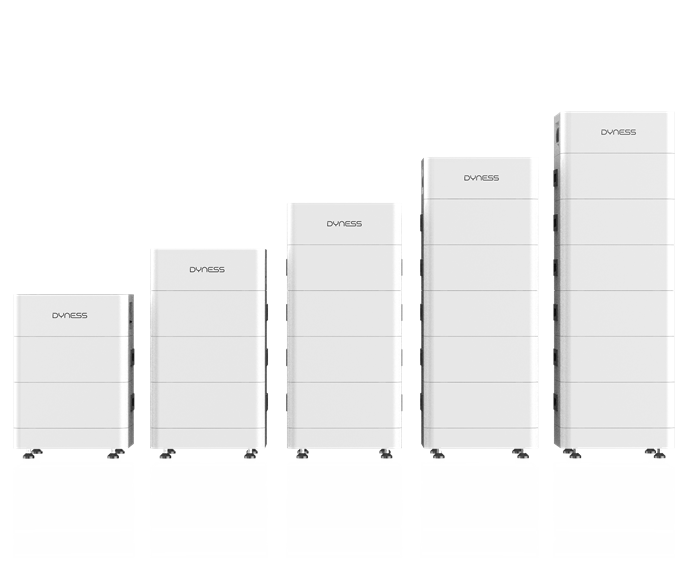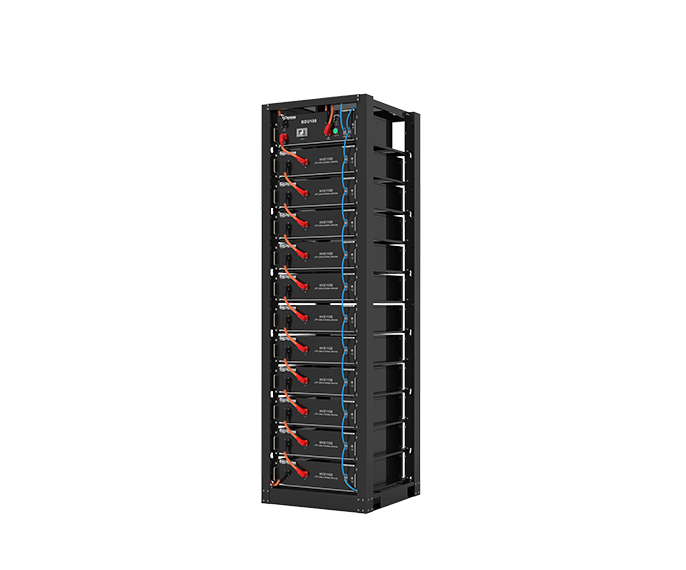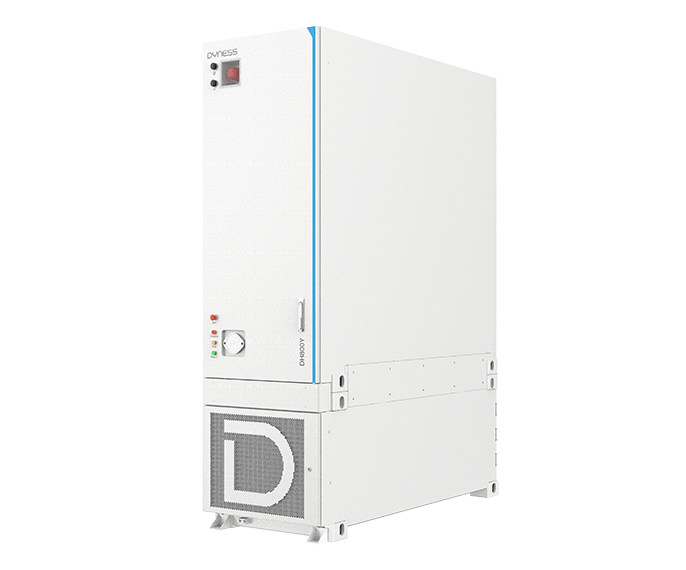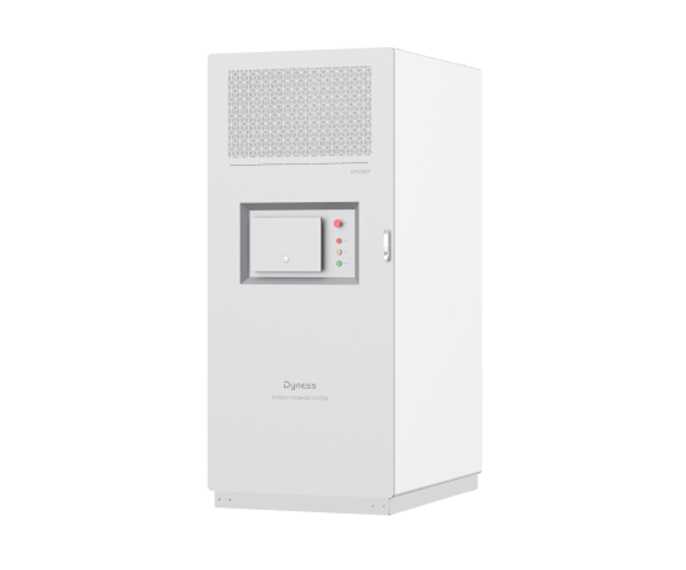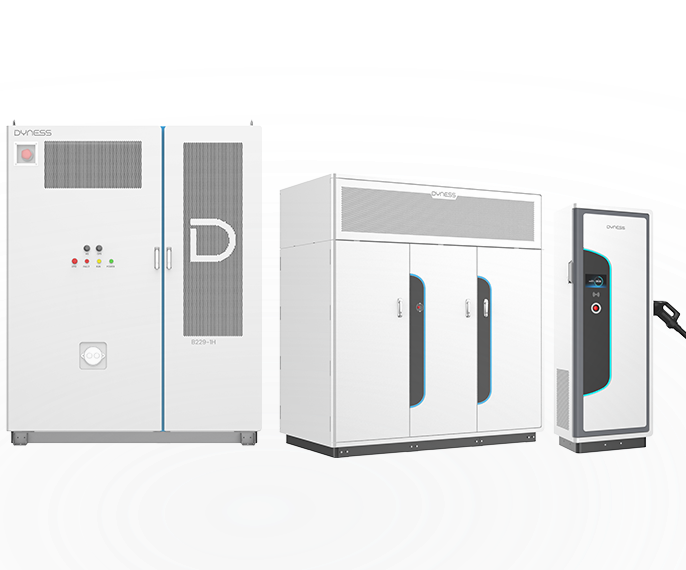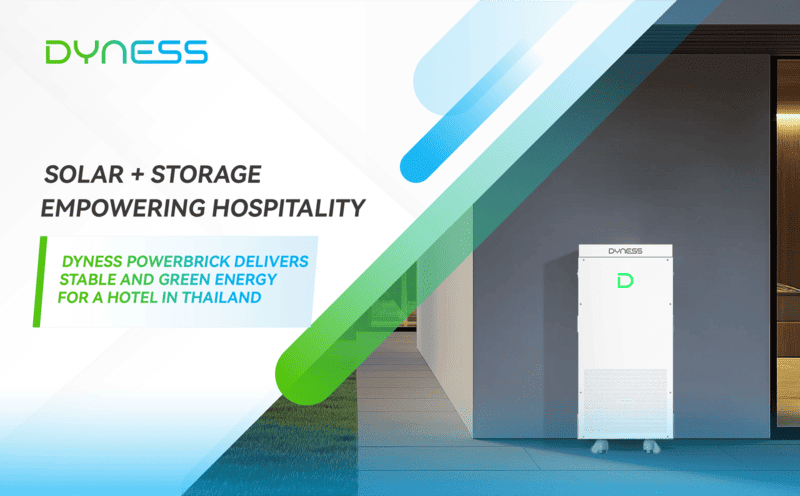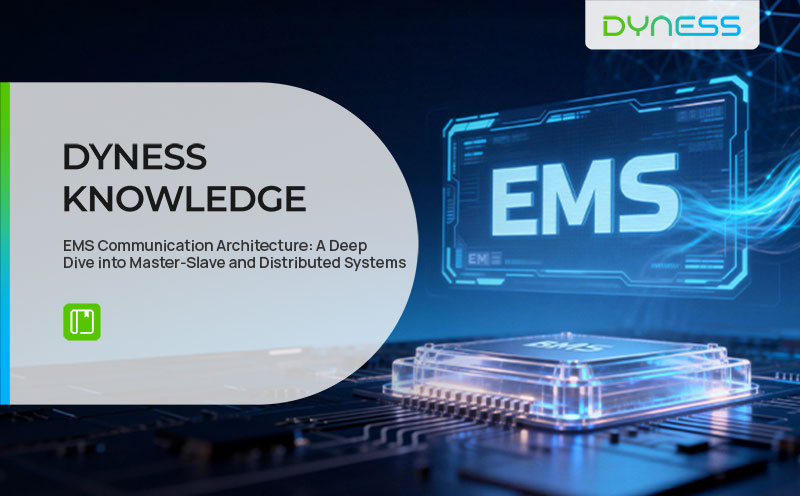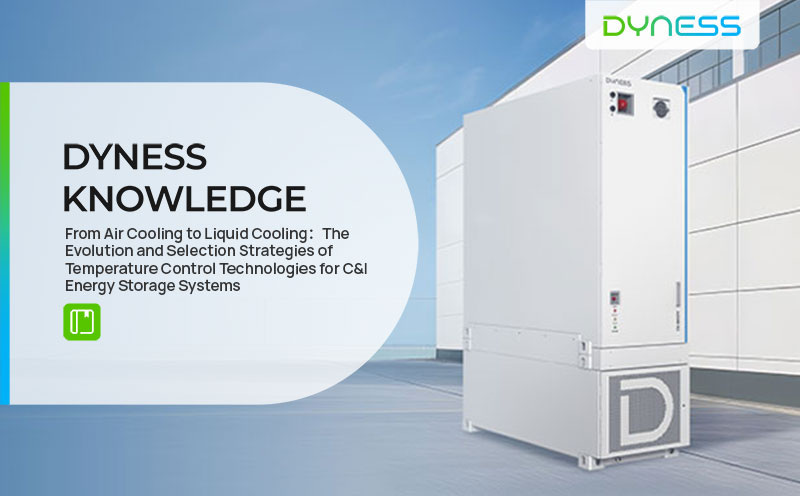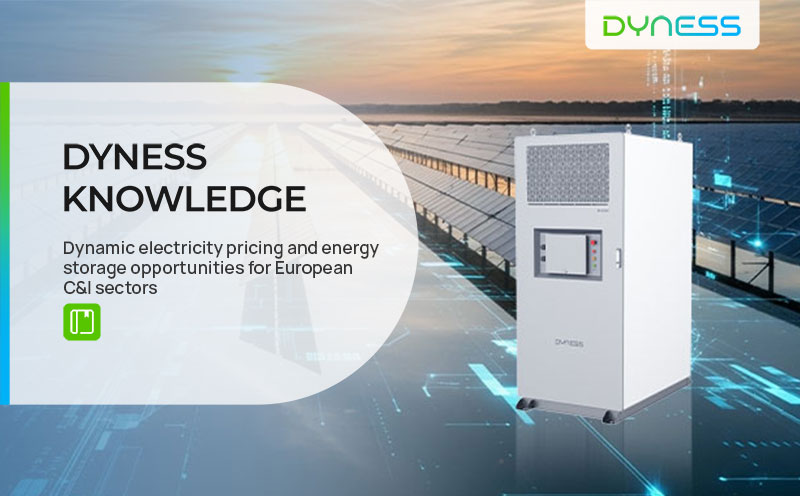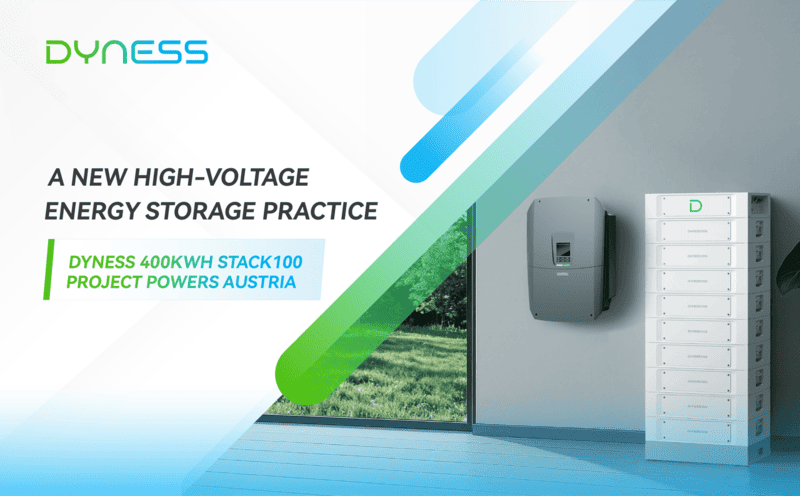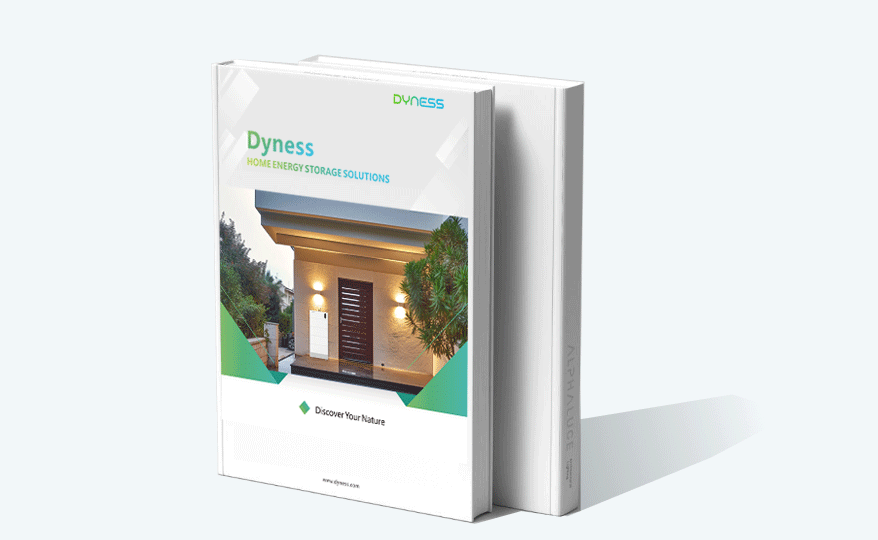Warranty Notes
-
Warranty registration function is migrated to the official APP, please follow the QR code below to download and register.
-
If you are not comfortable using the app, you can follow Method 2 (PC) in the instructions below to register.
-
Please fill in the form carefully and accurately. Successful registration will help you get a longer warranty period.
-
All registration information will only be used by your after-sales service and will not be shared with third parties.
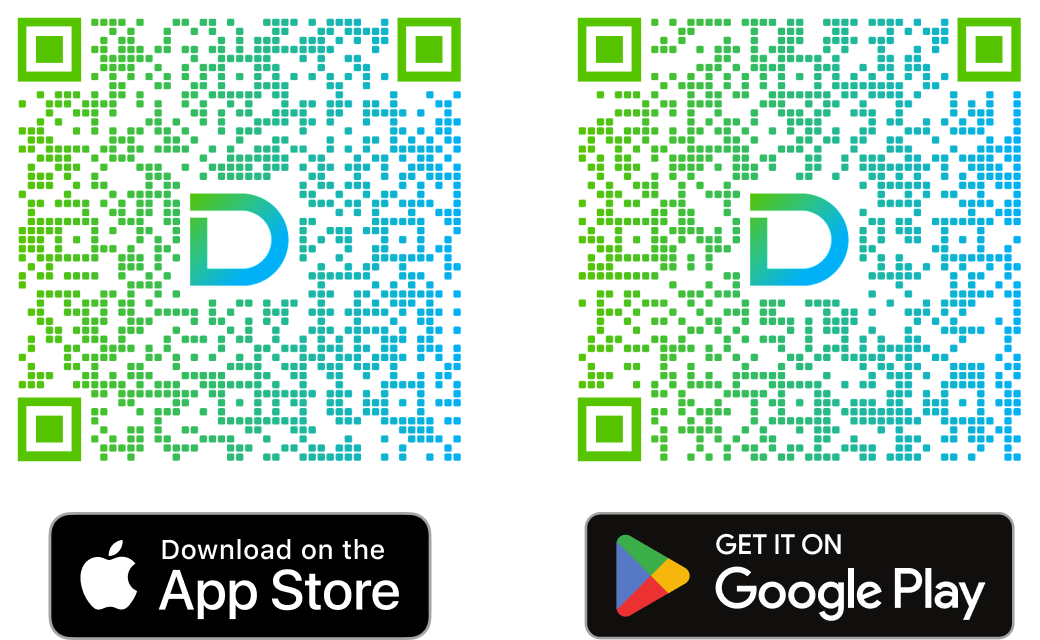
Operation Guide (Recommend APP)
Once registration is completed, please follow these steps to complete your warranty registration.
Method 1 (For end user and partner)
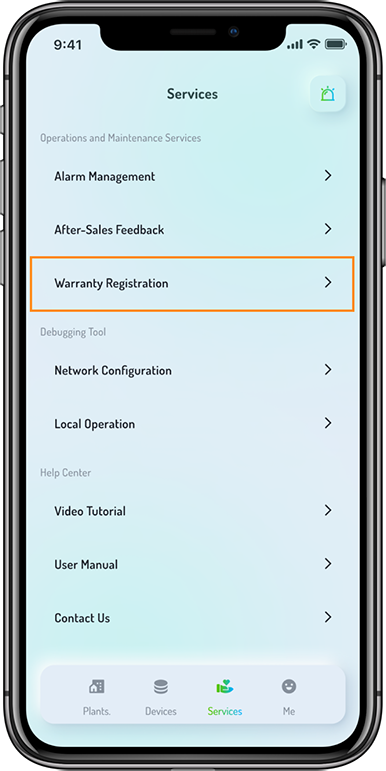
STEP 1
Select Warranty Registration page.
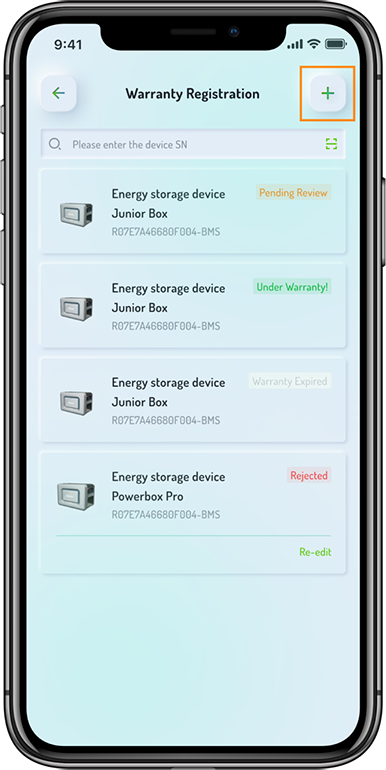
STEP 2
Click the " + " button.
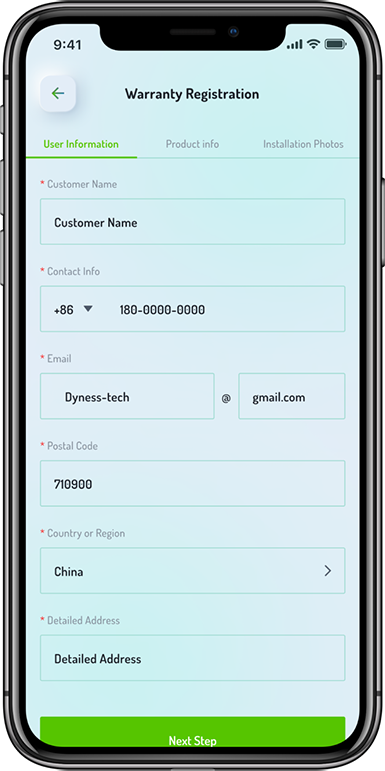
STEP 3
Fill in the information.
Method 2 (For end user)
Access the following link via a browser and complete the information.
https://ems.dyness.com/login (For end user customer)
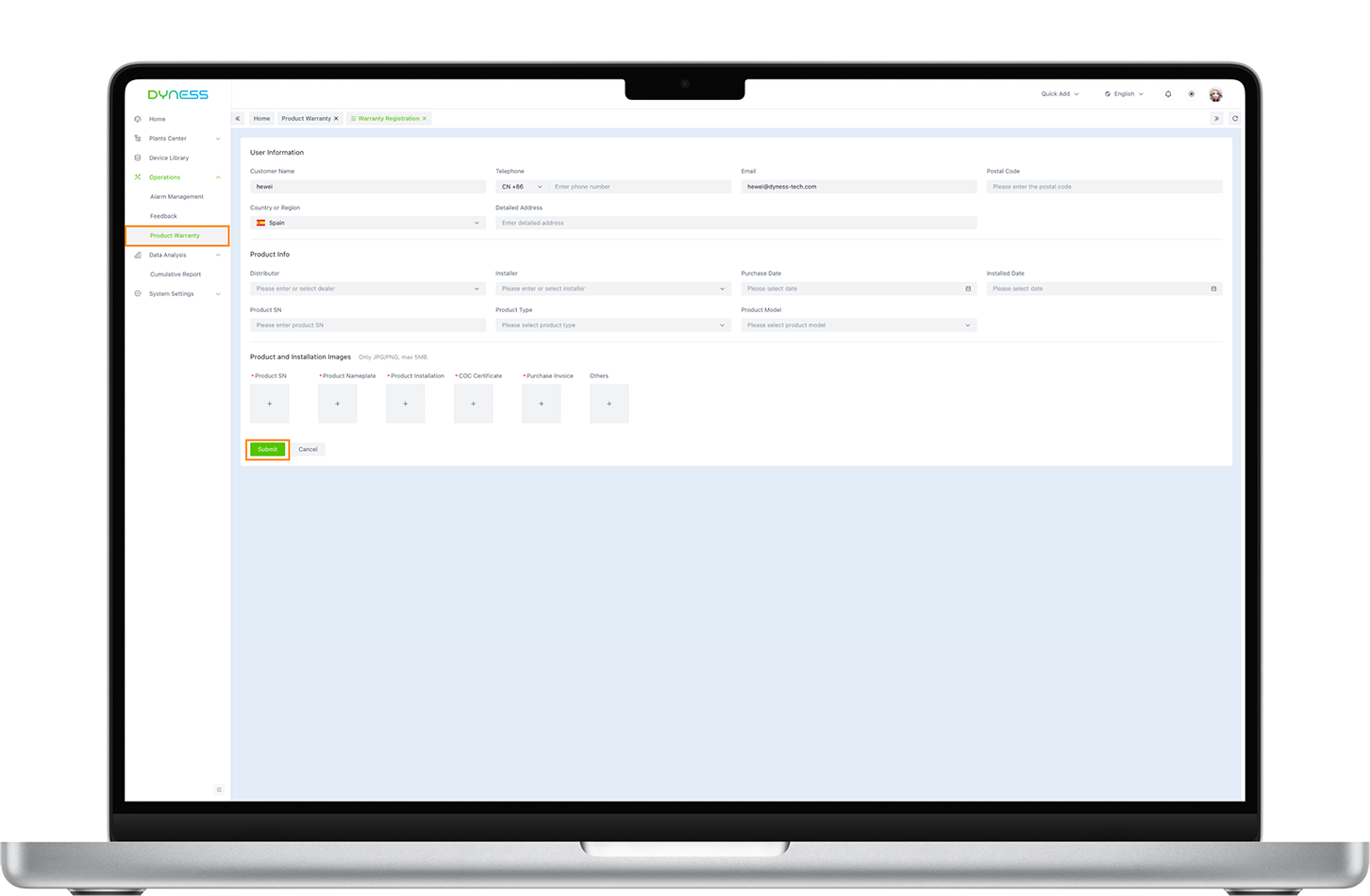
Extended Warranty Reminder
-
Only devices that have been warranty-registered and are under warranty are eligible for extended warranty.
-
The extended warranty will take effect only after purchasing the extended warranty service and obtaining approval from operation staff.
-
The image content and prices are for functional demonstration purposes only; the actual information shall prevail as displayed in the APP and Web terminal you use.
APP Operation Guide (for end-users and partners)
When your device is under warranty, please follow the steps below to complete the warranty extension.
-
Function Entry
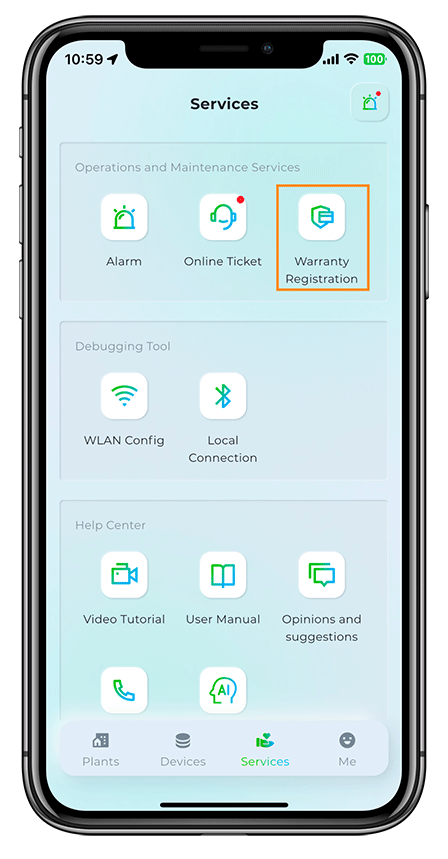
-
Purchase Extended Warranty
Option 1: For any device in the Warranty Registration List, click the "Warranty extension" button, fill in the information, and purchase the extended warranty service.
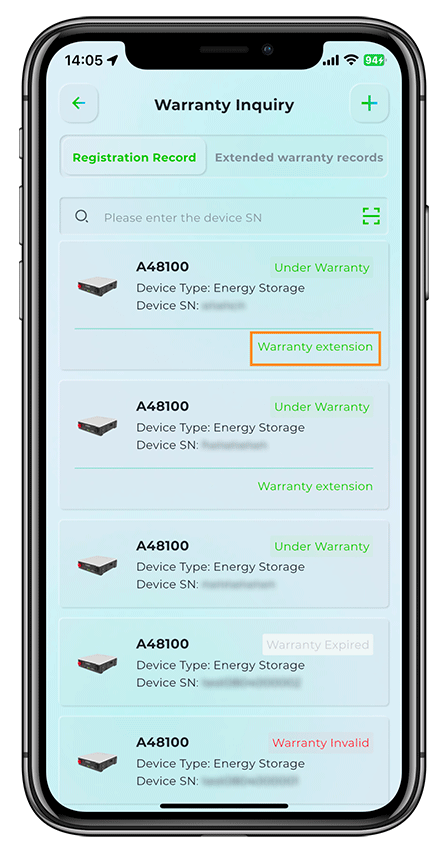
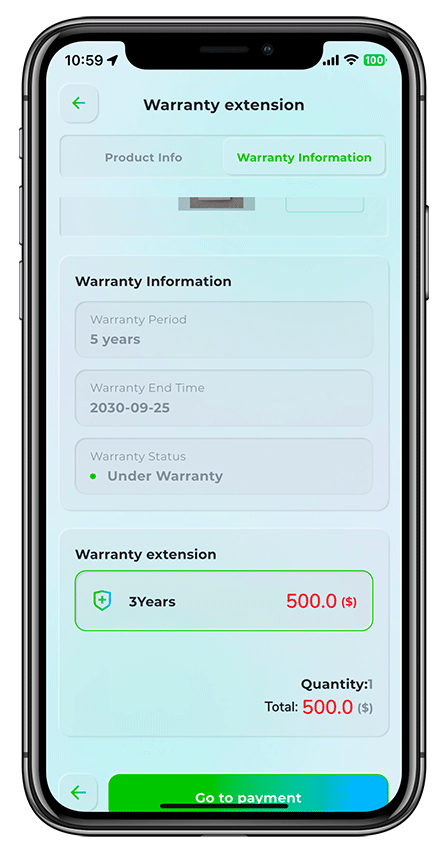
Option 2: Switch to the Extended Warranty Records page, directly click the "+" button in the top-right corner, fill in the information, and purchase the extended warranty service.
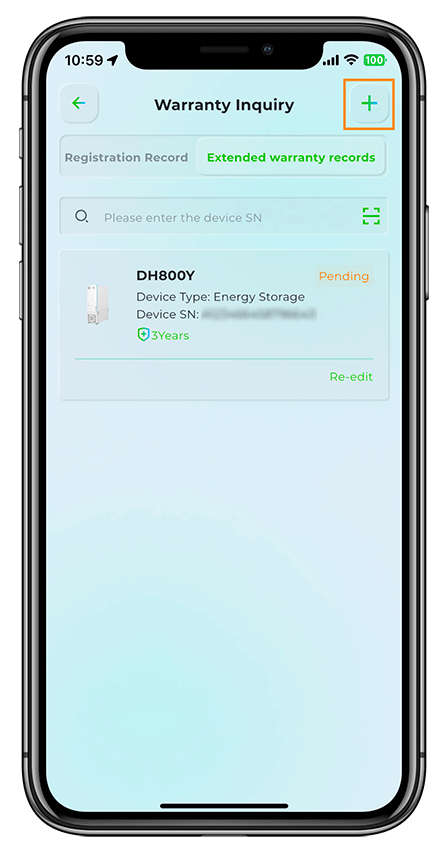
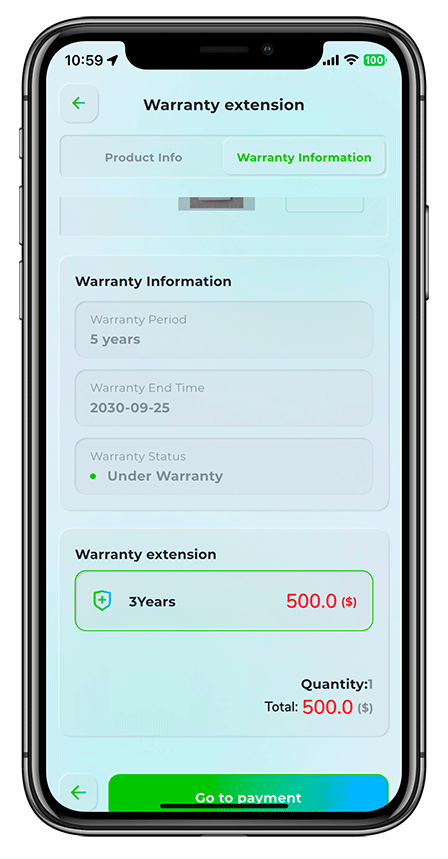
-
You can view the extended warranty progress and details on the Extended Warranty Records page.
Web Operation Guide (for End-Users and Partners)
When your device is under warranty, please follow the steps below to complete the warranty extension.
-
Function Entry
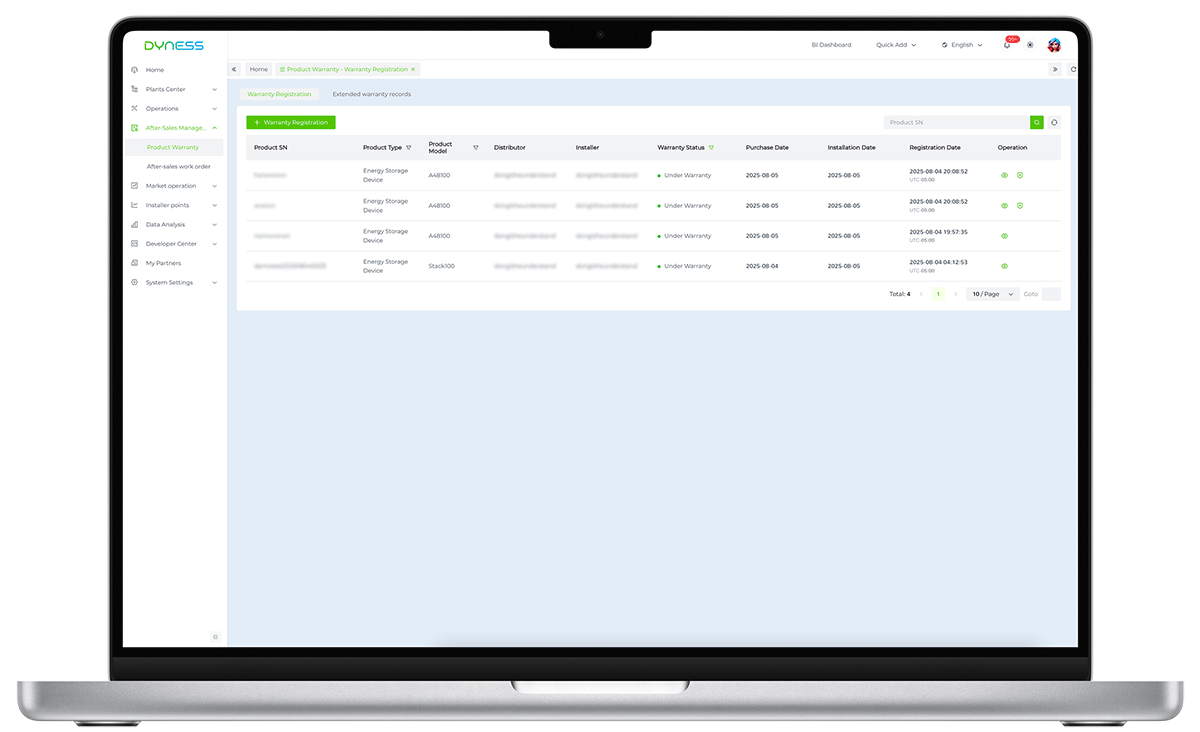
-
Purchase Extended Warranty
You can go to the Extended Warranty Records page, directly click the "Apply for Extended Warranty" button in the top-left corner, fill in the information, and purchase the extended warranty service.
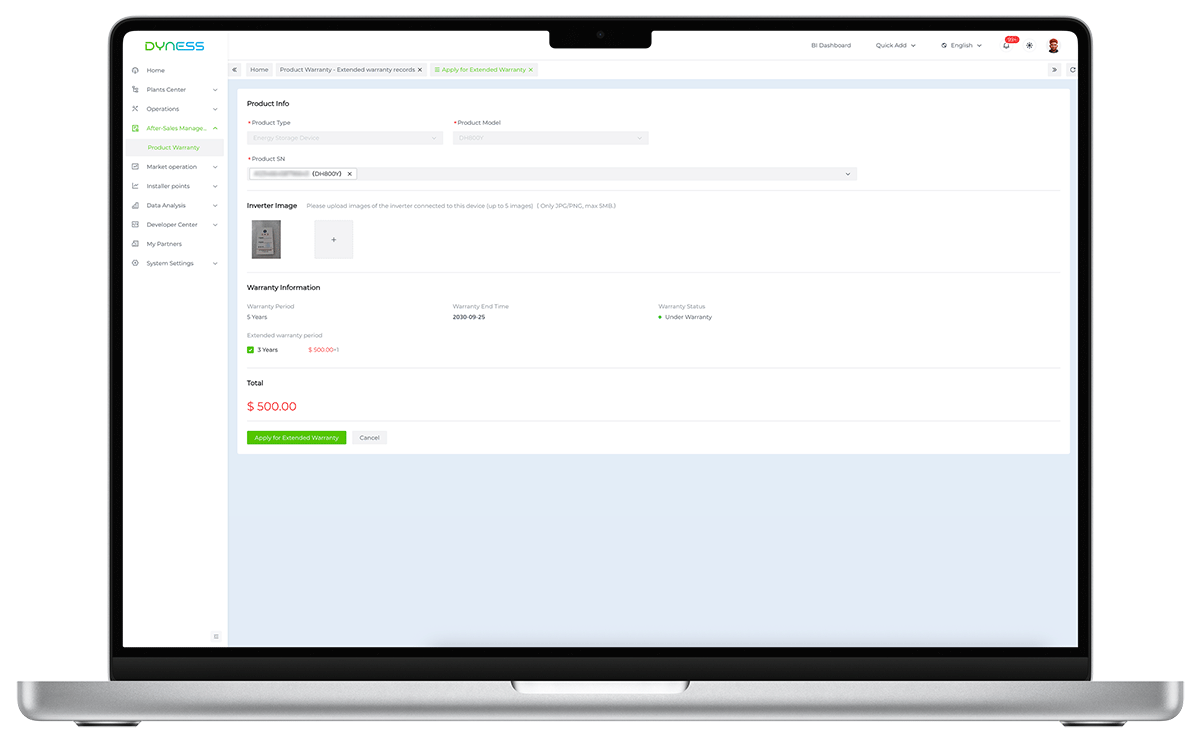
-
You can view the extended warranty progress and details on the Extended Warranty Records page.