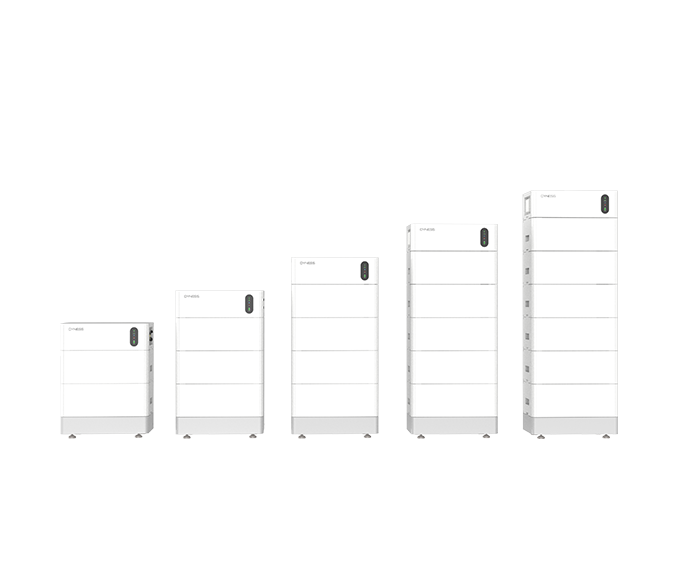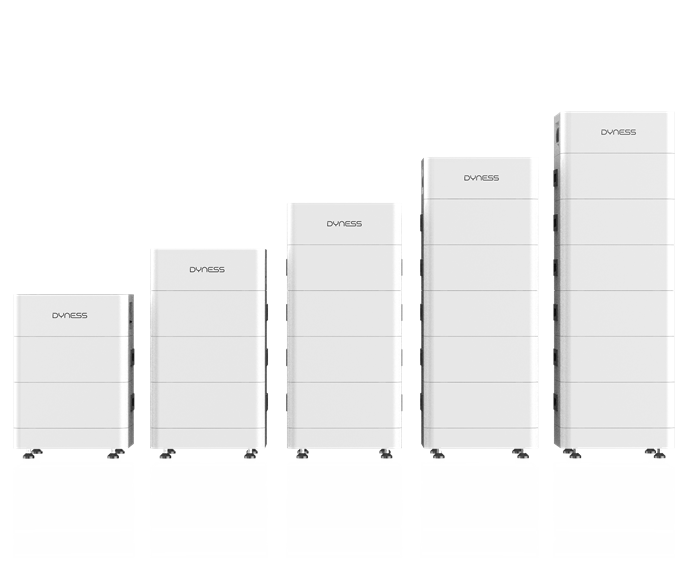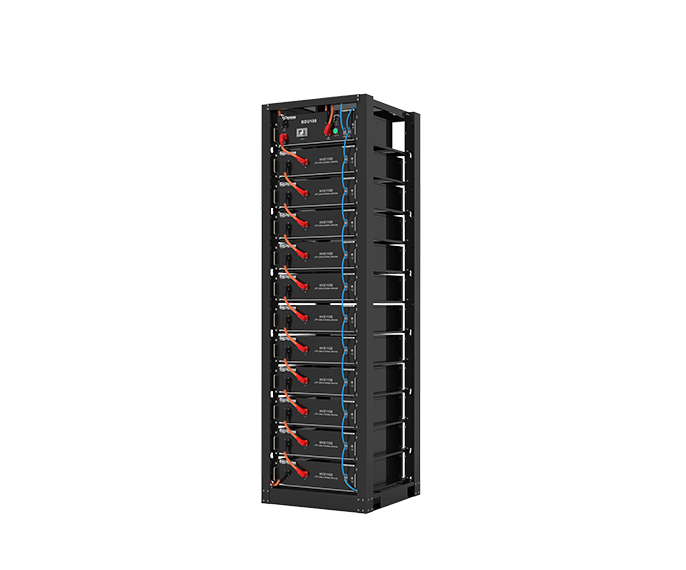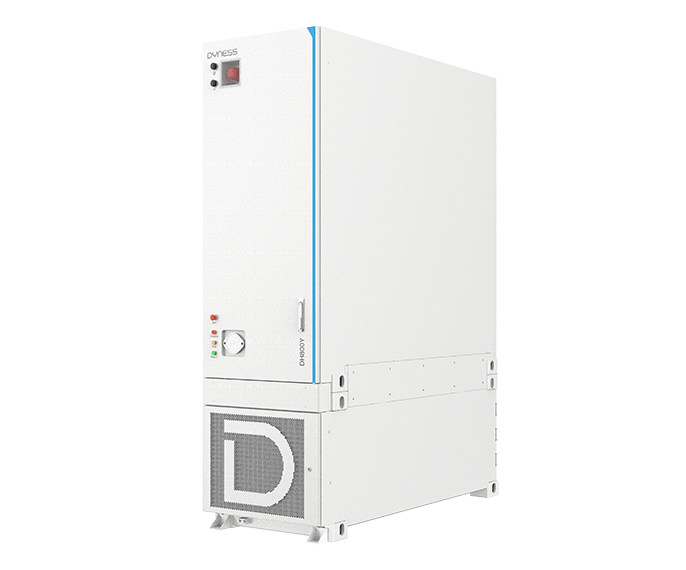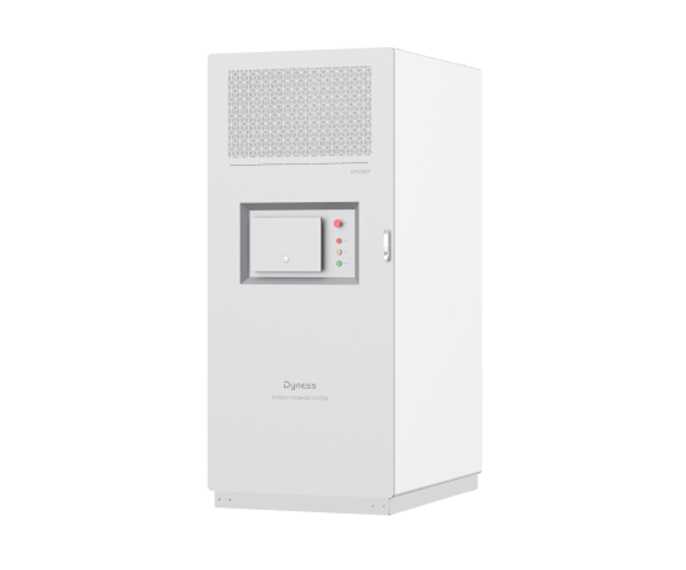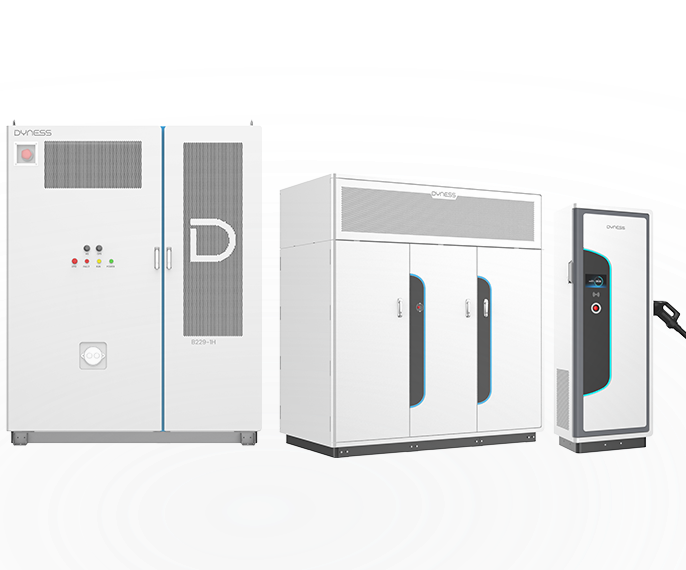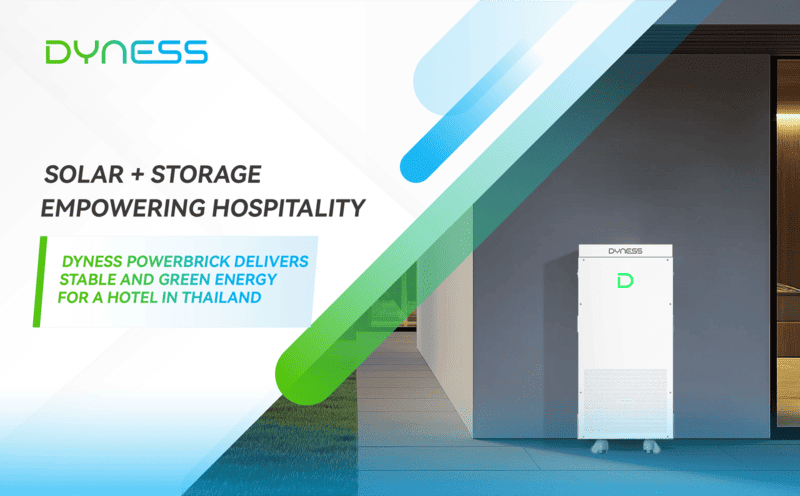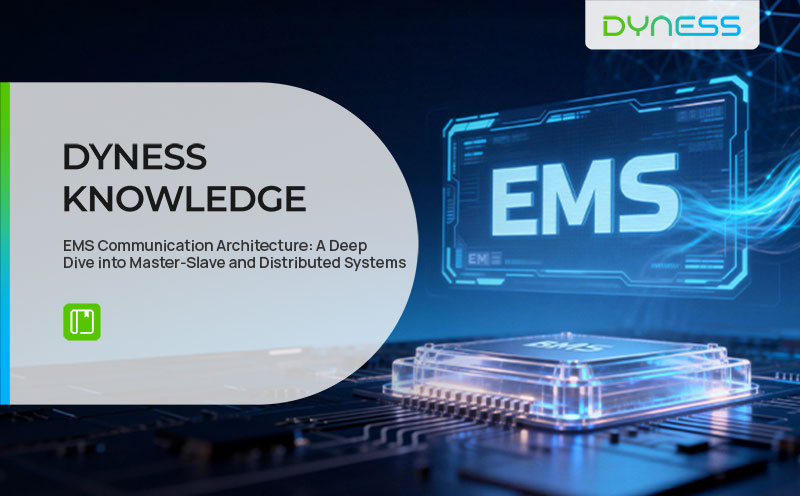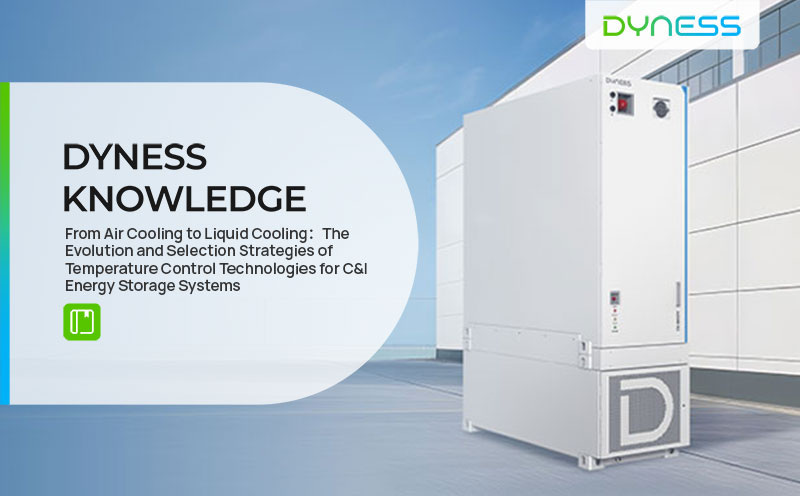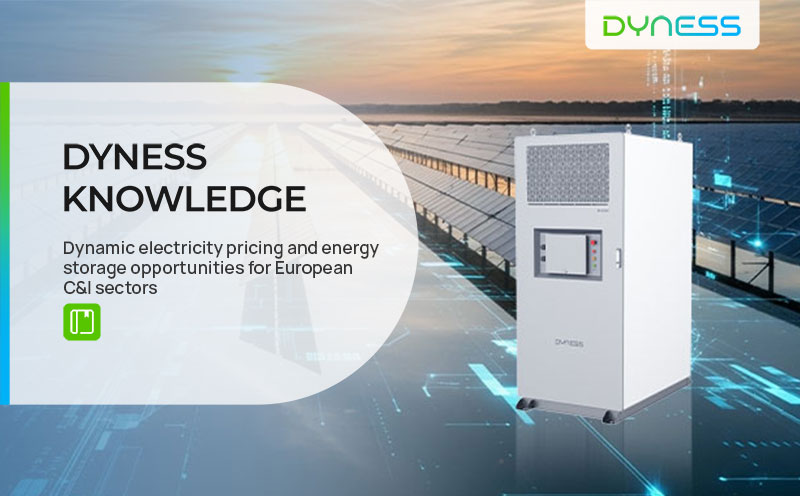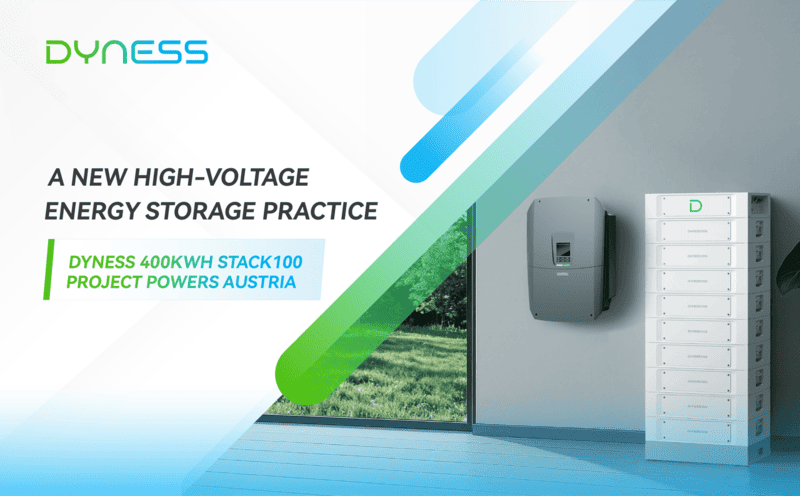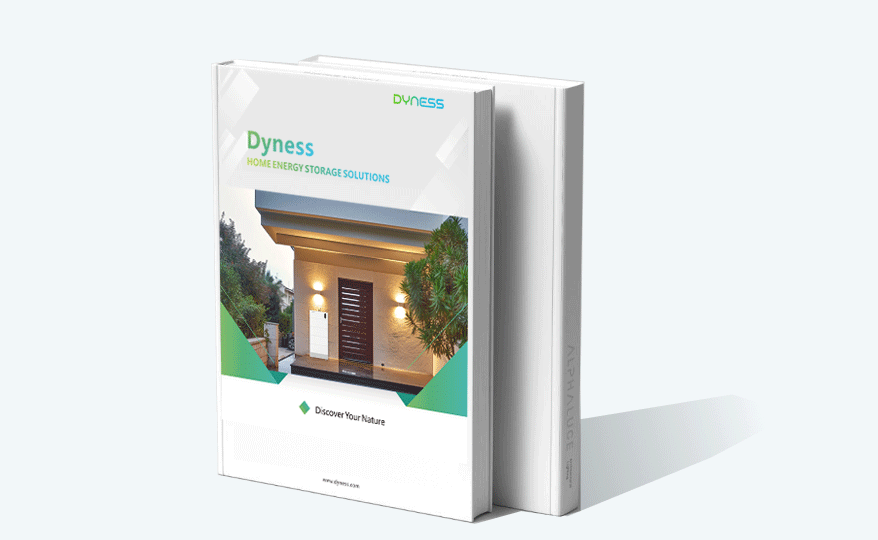-
After-sales Service Instructions01
-
customer information02
-
Product Information03
-
Failure Information04
We take your privacy very seriously, please consent to the use of all cookies when visiting our website. for more information on the processing of personal data, please refer to the Privacy Policy.
-
About Dyness About Dyness
-
Products Products
Driving digital energy evolution to deliver sustainable energy for all.
-
-
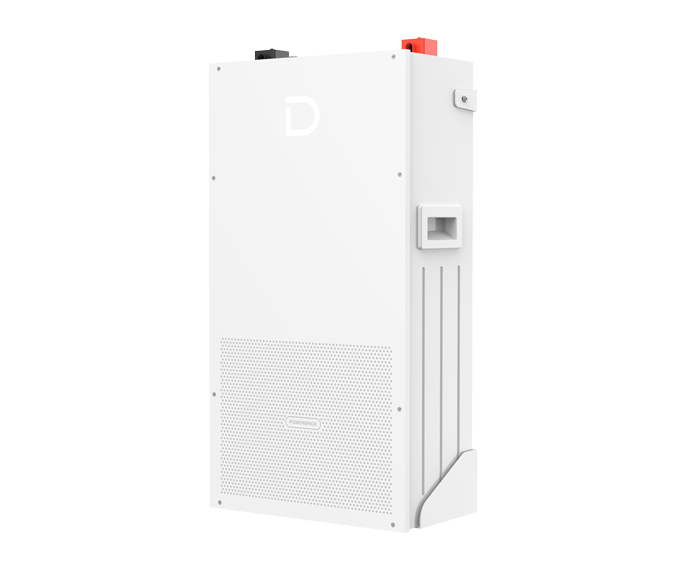 PowerBrick
PowerBrick14.336 kWh
-
 PowerBrick Pro
PowerBrick Pro14.336 kWh
-
 PowerDepot G2
PowerDepot G25.12 kWh
-
 DL5.0C
DL5.0C5.12 kWh
-
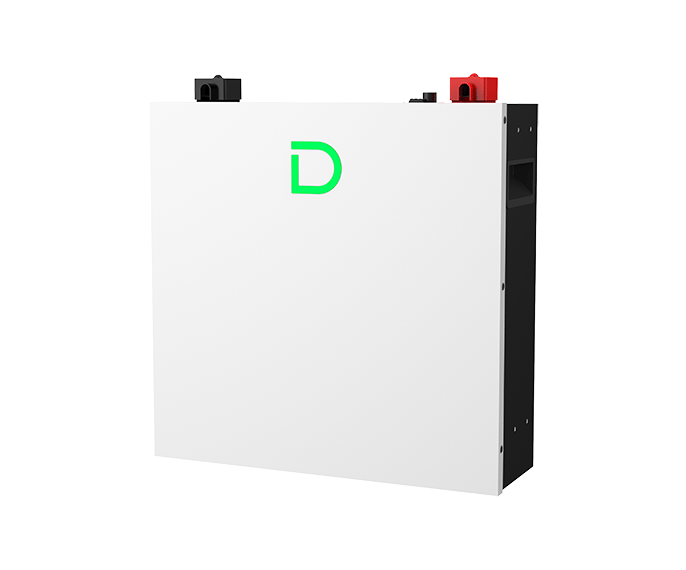 DL5.0C Pro
DL5.0C Pro5.12 kWh
-
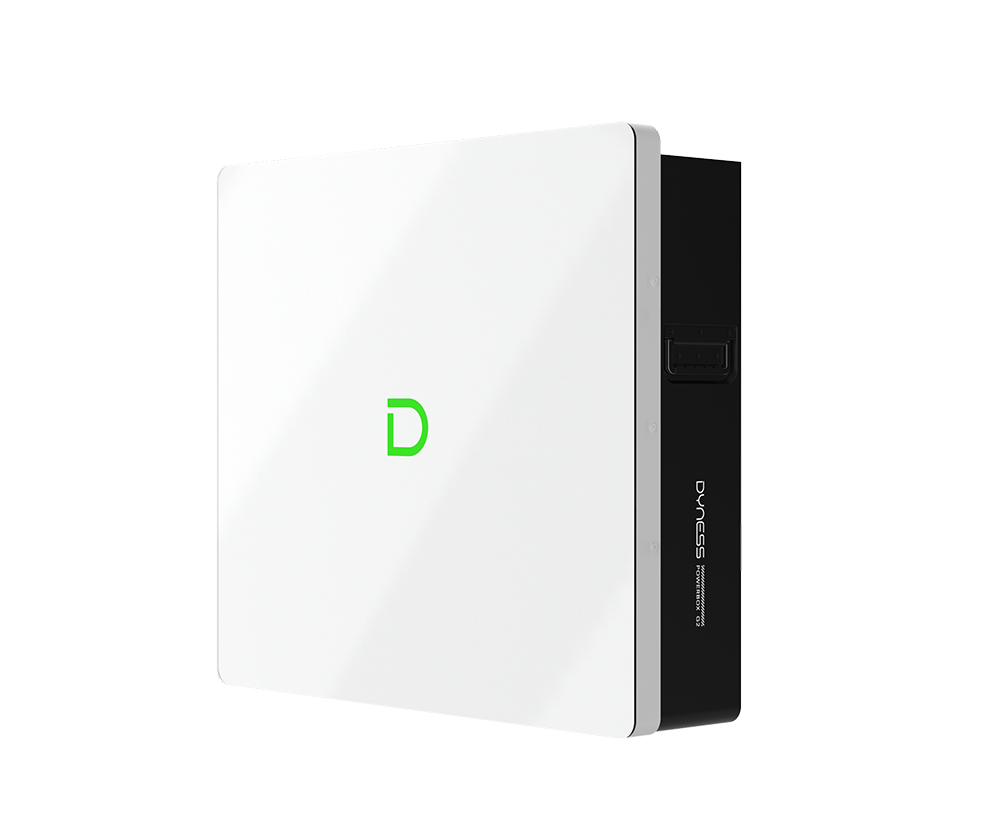 PowerBox G2
PowerBox G210.24 kWh
-
 PowerHaus
PowerHaus5.12 kWh
-
 PowerBrick SC
PowerBrick SC16.07kWh - 803.5kWh
-
 PowerBrick Plus
PowerBrick Plus16kWh - 803kWh
-
 DL2.5
DL2.52.56kWh
-
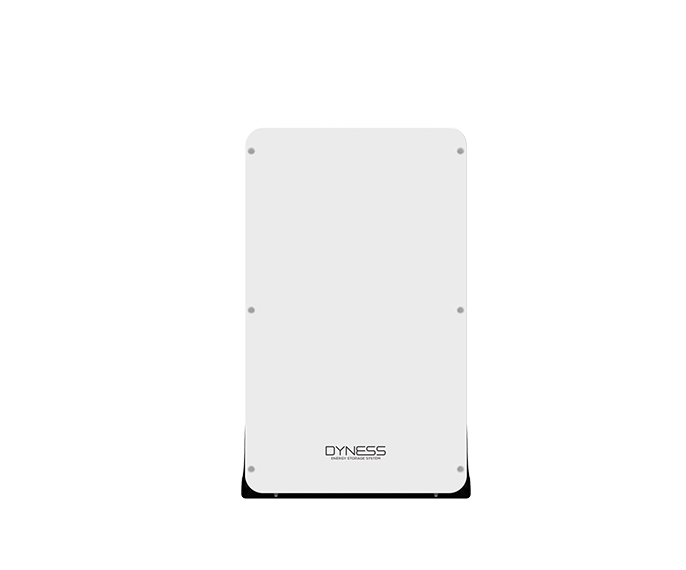 PowerBox Pro
PowerBox Pro10.24kWh
-
 Cygni
Cygni8kW/10kW
-
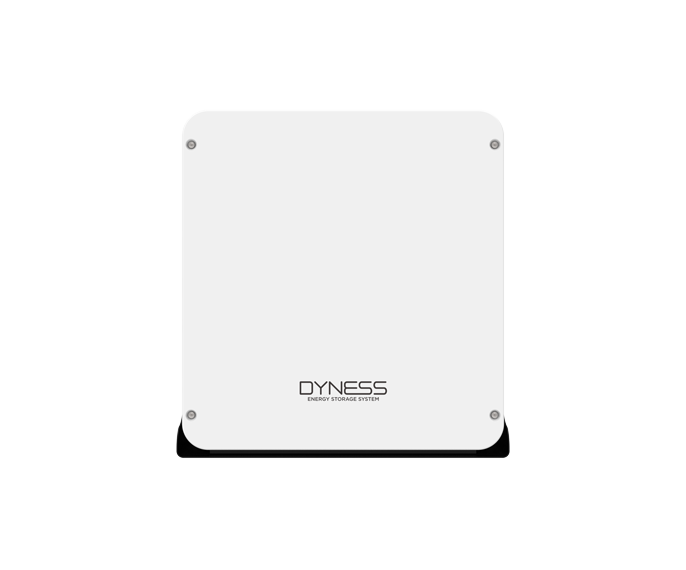 PowerDepot H5B
PowerDepot H5B5.12 kWh
-
 DL5.0
DL5.05.12 kWh
-
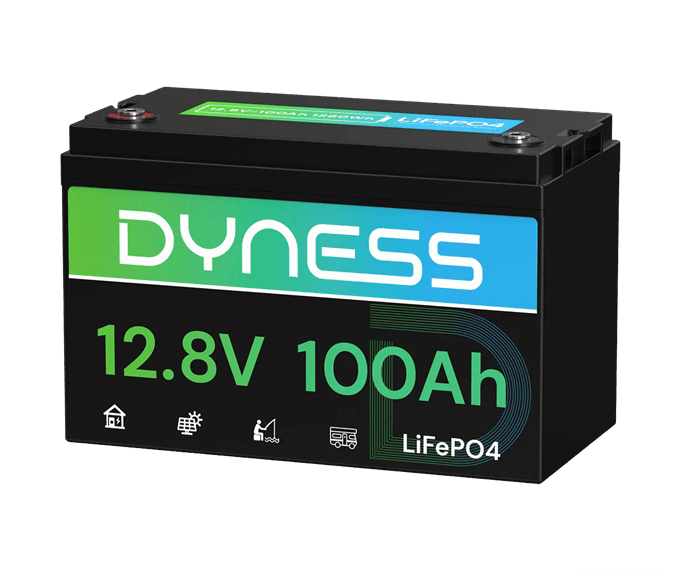 AR1.2
AR1.21280Wh
-
 AR2.5
AR2.52560Wh
-
-
-
Solutions & Cases Solutions & Cases
-
Partner Partner
-
News News
-
Solar + Storage Empowering Hospitality: Dyness PowerBrick Delivers Stable and Green Energy for a hotel in Thailand
-
Dyness Knowledge | EMS Communication Architecture: A Deep Dive into Master-Slave and Distributed Systems
-
Dyness Knowledge | From Air Cooling to Liquid Cooling:The Evolution and Selection Strategies of Temperature Control Technologies for C&I Energy Storage Systems
-
Dyness Knowledge | Dynamic electricity pricing and energy storage opportunities for European C&I sectors
-
New Practice in High-Voltage Energy Storage: Dyness 400kWh STACK100 Project Powers Austria
-
-
Service Service


-
APAC
-
Europe
-
Germany
-
Italy
-
Netherlands
-
Spain
-
Ukraine
-
Uzbekistan
-
France
-
-
MEA
-
Middle East
-
South Africa
-
-
AMER