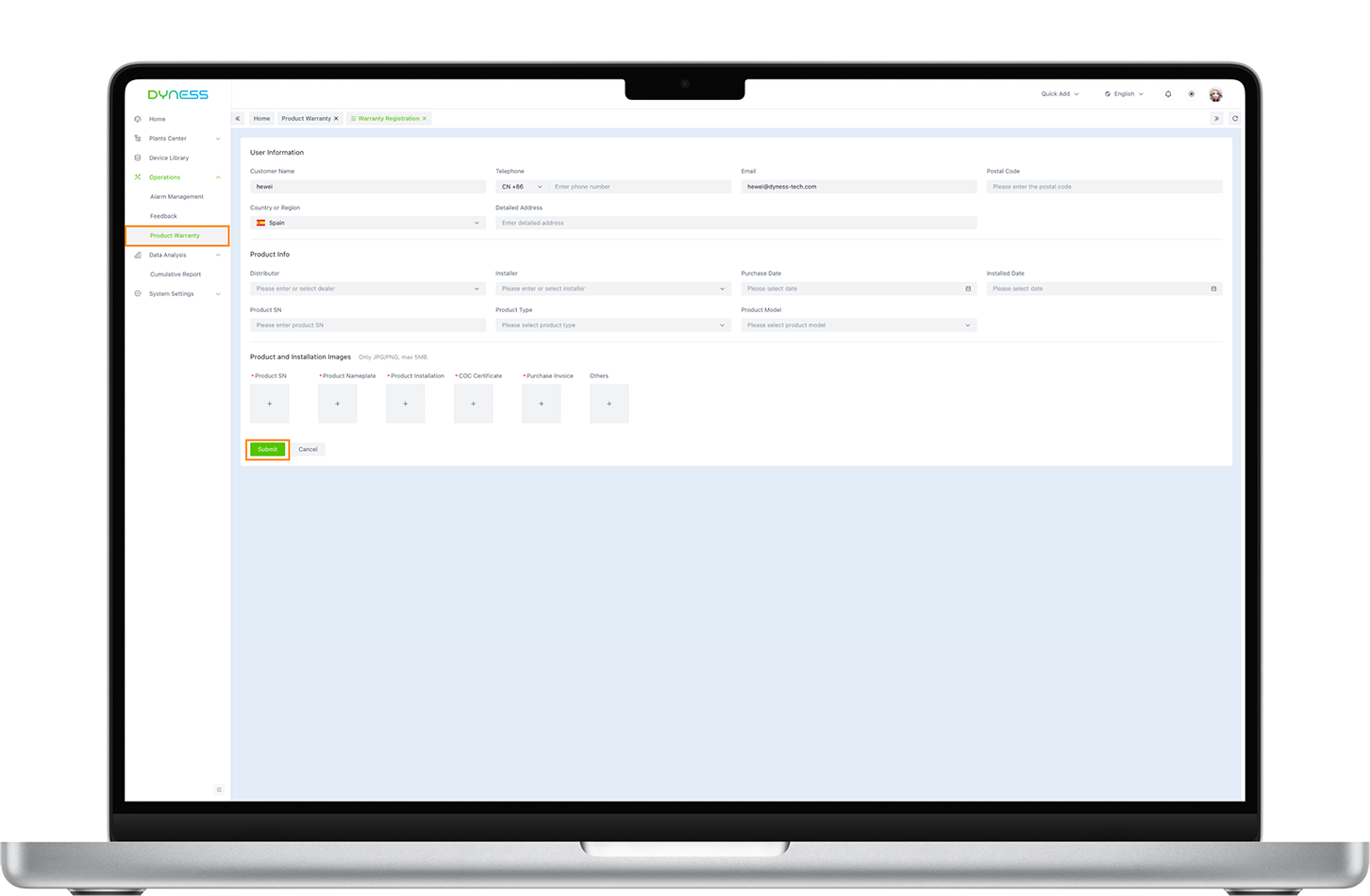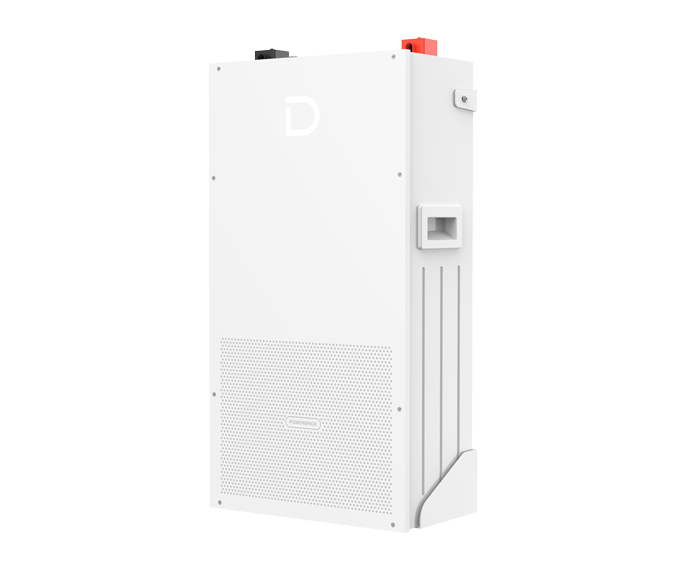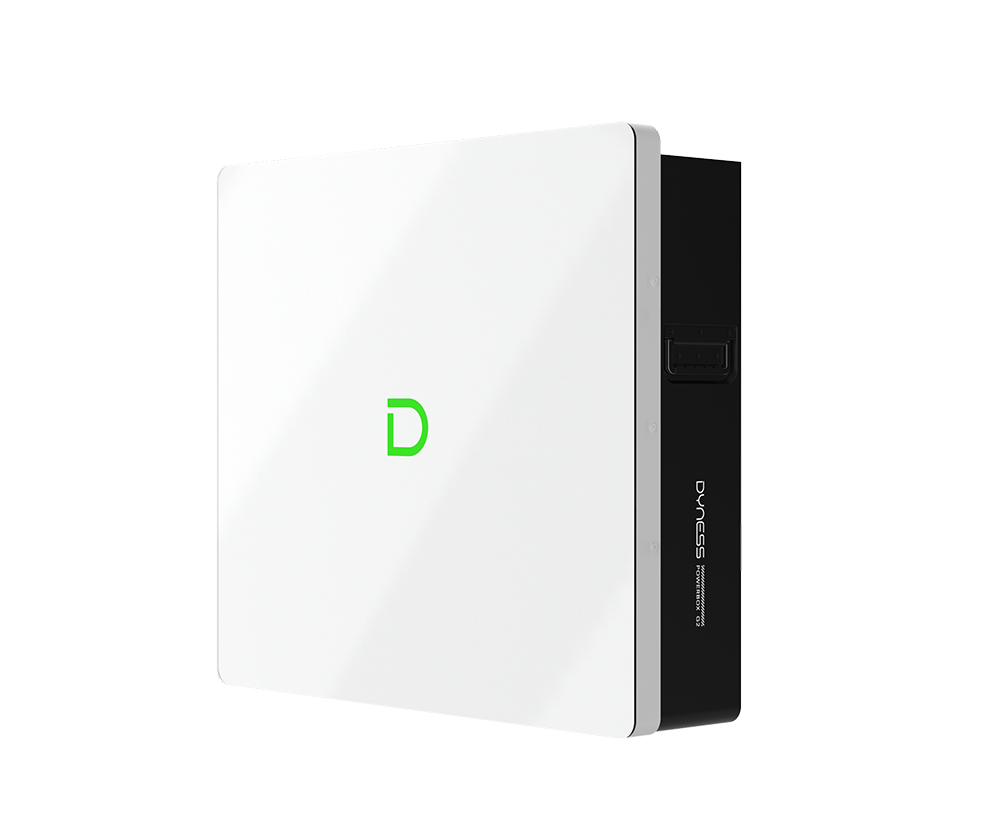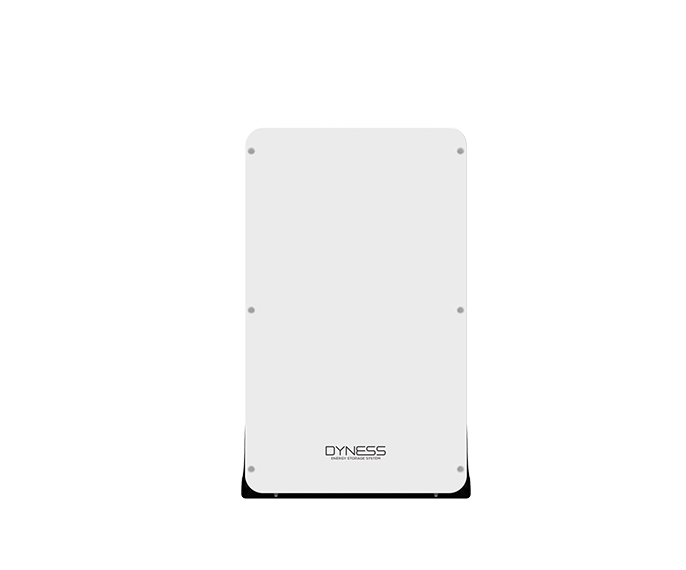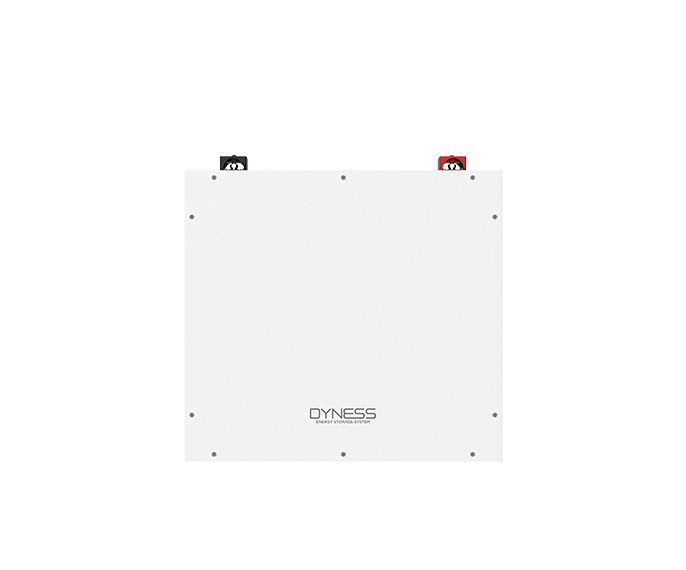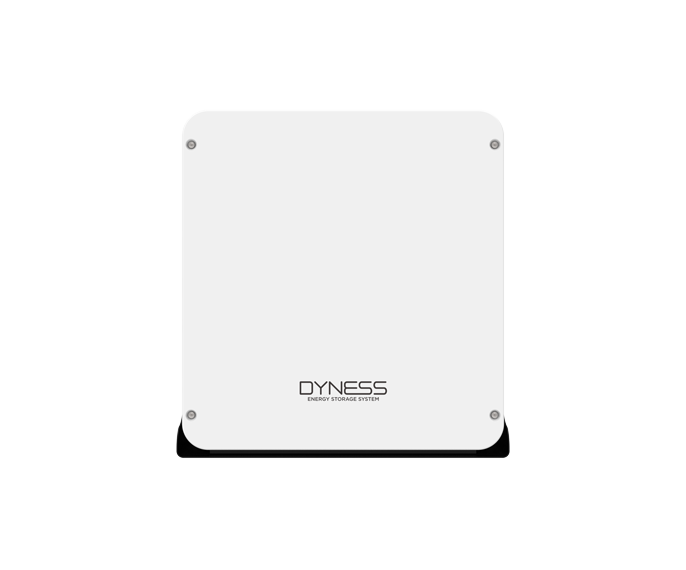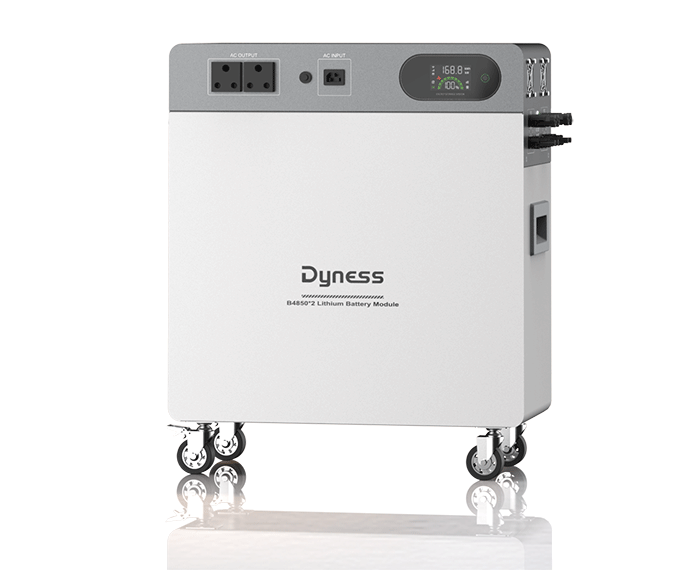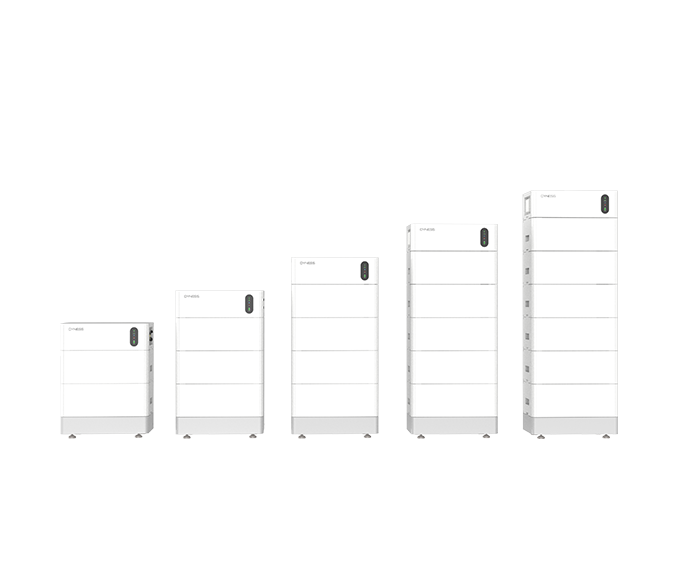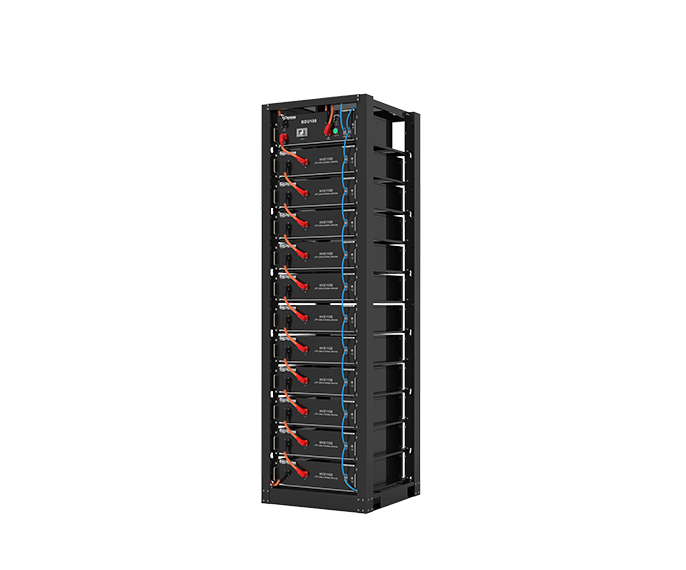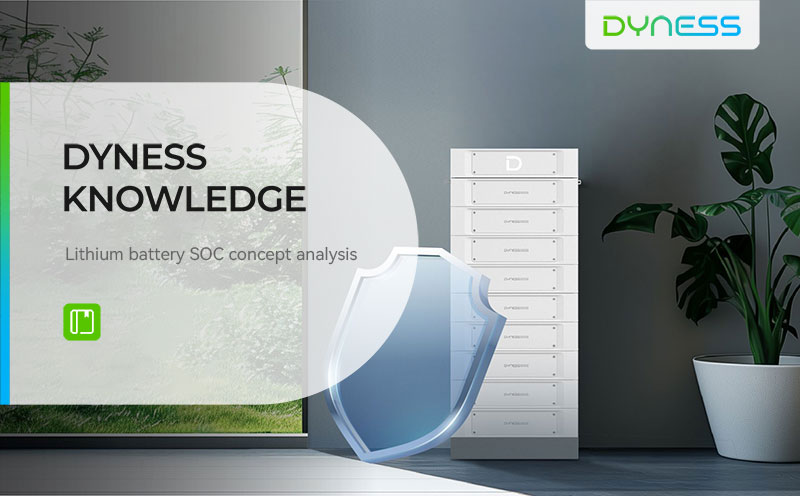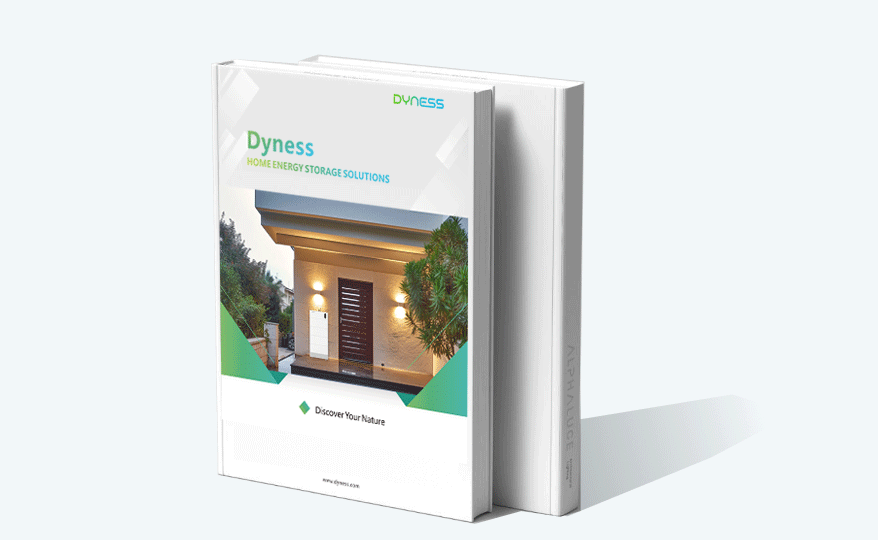Warranty Notes
Warranty registration function is migrated to the official APP, please follow the QR code below to download and register.
If you are not comfortable using the app, you can follow Method 2 (PC) in the instructions below to register.
Please fill in the form carefully and accurately. Successful registration will help you get a longer warranty period.
All registration information will only be used by your after-sales service and will not be shared with third parties.
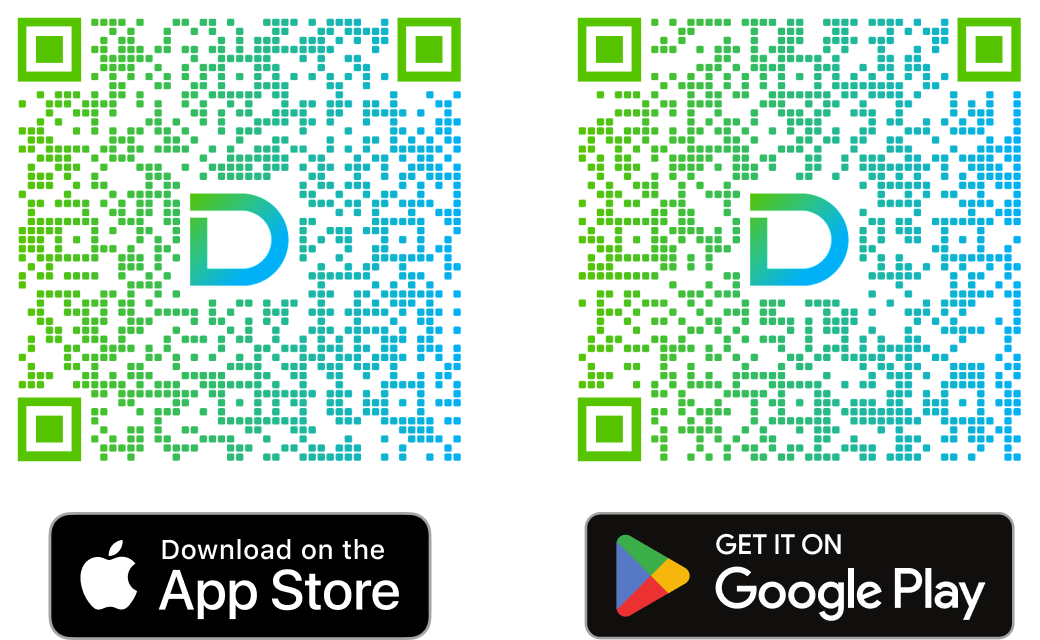
Operation Guide (Recommend APP)
Once registration is completed, please follow these steps to complete your warranty registration.
Method 1 (For end user and partner)
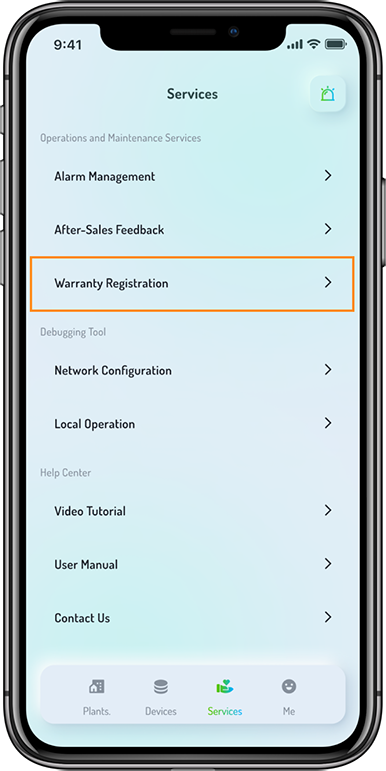 | 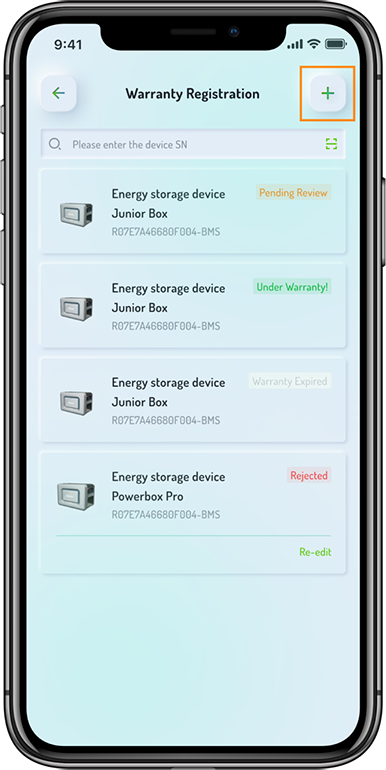 | 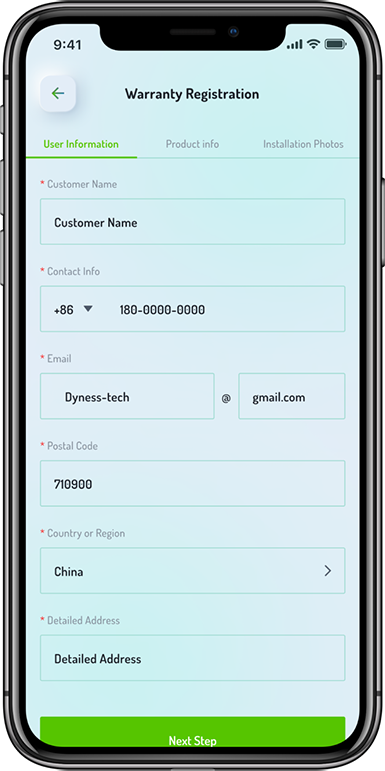 |
STEP 1 | STEP 2 | STEP 3 |
| Select Warranty Registration page. | Click the " Add " button. | Fill in the information. |
Method 2 (For end user)
Access the following link via a browser and complete the information.
https://ems.dyness.com/login (For end user customer)